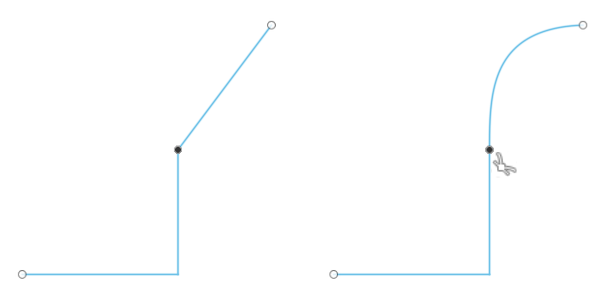Constraints in sketches
The tools in the Sketch > Constraints panel let you constrain sketches by controlling the relative position of sketch geometry in Fusion 360.
You can use the following commands to constrain sketches:
- Horizontal/Vertical

- Coincident

- Tangent

- Equal

- Parallel

- Perpendicular

- Fix/UnFix

- Midpoint

- Concentric

- Collinear

- Symmetry

- Curvature

Note: Before you can create sketch geometry, you must use the Create Sketch command ![]() to create a new sketch or right-click an existing sketch and select Edit Sketch to enter the Sketch contextual environment.
to create a new sketch or right-click an existing sketch and select Edit Sketch to enter the Sketch contextual environment.
Horizontal/Vertical
The Horizontal/Vertical command constrains a single line, or two points, to lie on either the horizontal or vertical axis, whichever is closer to the current alignment.
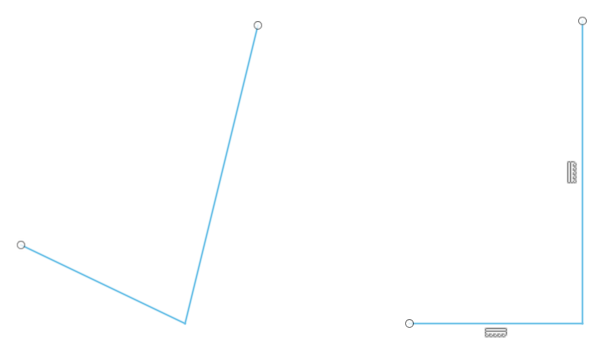
Coincident
The Coincident command constrains the position of two points or a point and a line or curve together.
This could be a point constrained along a line, two points constrained to each other, or a point constrained along a curve.
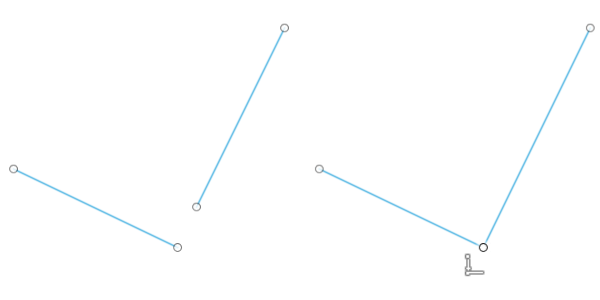
Tangent
The Tangent command constrains a curve and another object so that they touch at a single point but never cross each other.
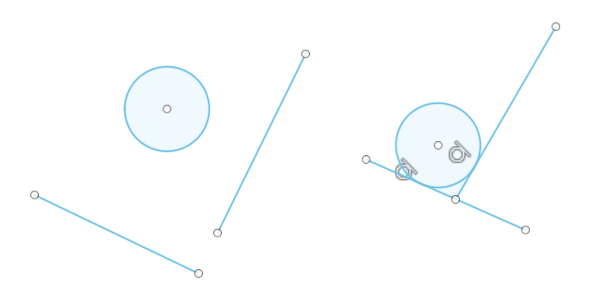
Equal
The Equal command constrains similar objects so that their sizes are identical. When the size of one object changes, the others adjust, too.
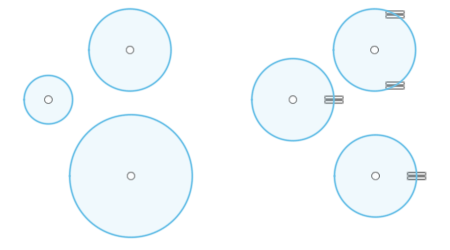
Parallel
The Parallel command constrains two lines so that they extend in the same direction and never intersect.
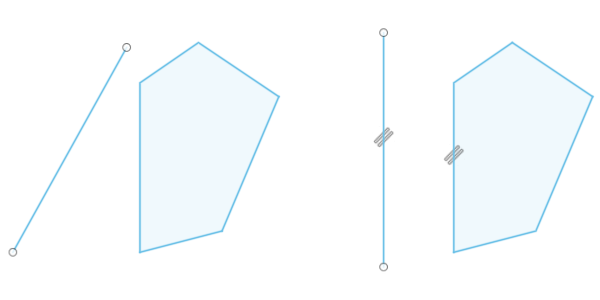
Perpendicular
The Perpendicular command constrains two objects so that they lie perpendicular (at a 90-degree angle) to each other.
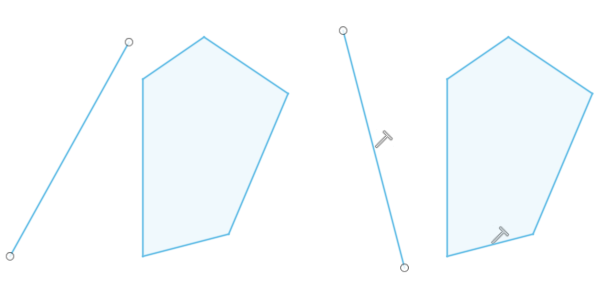
Fix/UnFix
The Fix/UnFix command locks the size and location of a point or object.
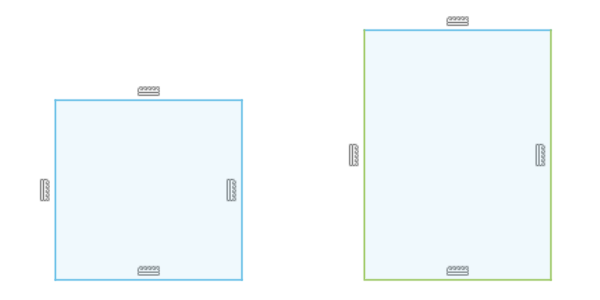
Midpoint
The Midpoint command constrains a point or object to the midpoint of another object.
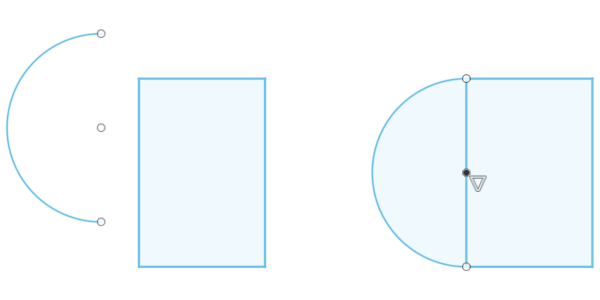
Concentric
The Concentric command constrains two or more arcs, circles, or ellipses to the same center point.
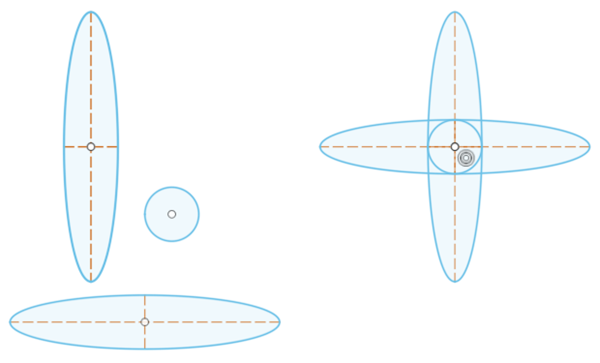
Collinear
The Collinear command constrains two or more objects so that they share a common line.
This could be a line and a rectangle, where the line and one edge of the rectangle lie along the same line.
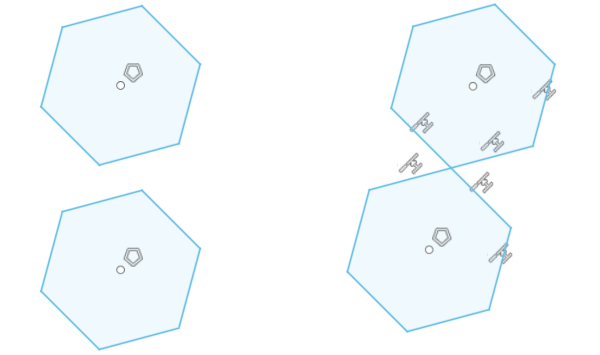
Symmetry
The Symmetry command constrains two or more objects so that they are symmetrical (identical to each other in relation to a common axis).
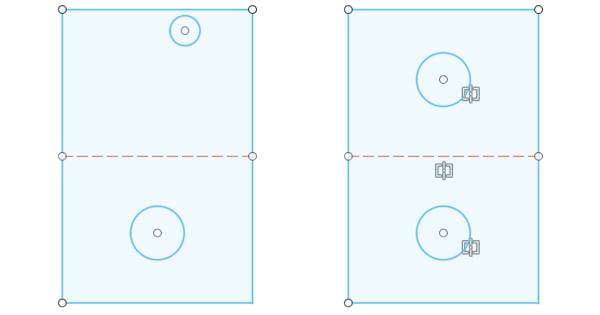
Curvature
The Curvature command constrains two or more objects to create a smooth, continuous curvature between them (G2 continuity).