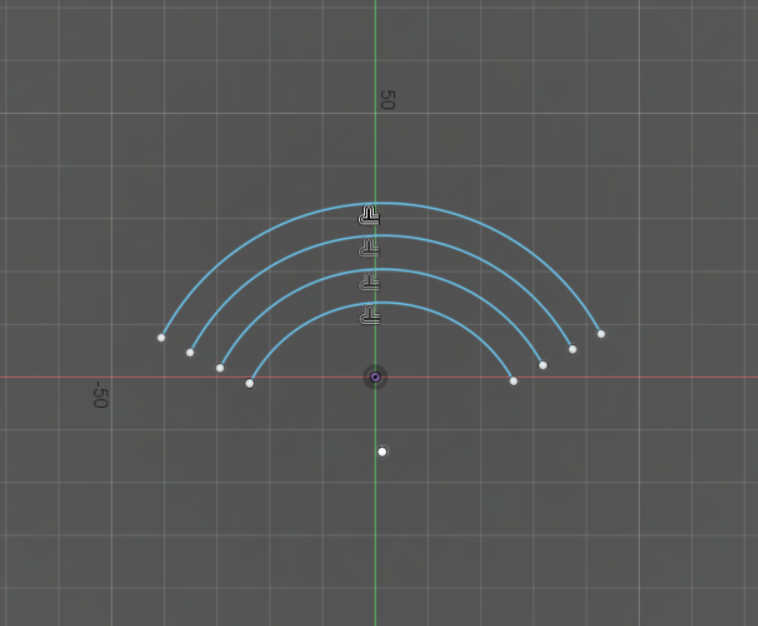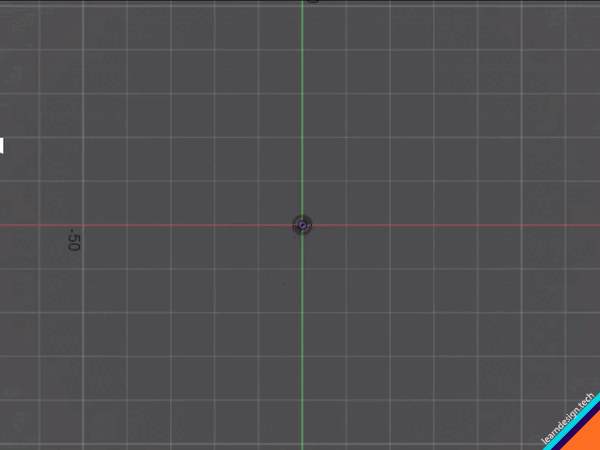The slot tools in the Sketch > Create panel let you create different types of slots as sketch geometry or construction geometry in an active sketch in Fusion 360.
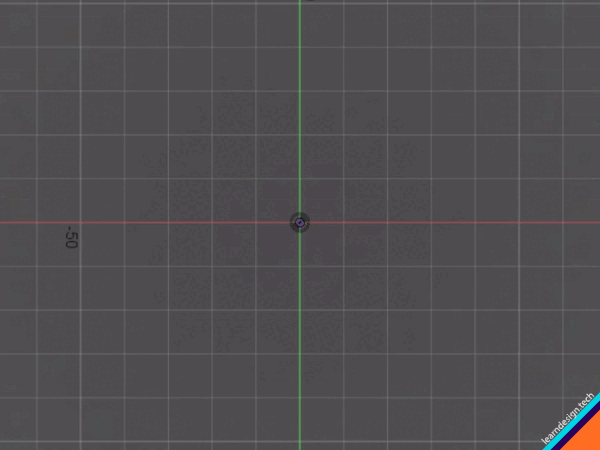
Center to Center Slot ![]() You click to place the center of each slot arcs, then click to define the slot width or specify the diameter of the slot arcs.
You click to place the center of each slot arcs, then click to define the slot width or specify the diameter of the slot arcs.
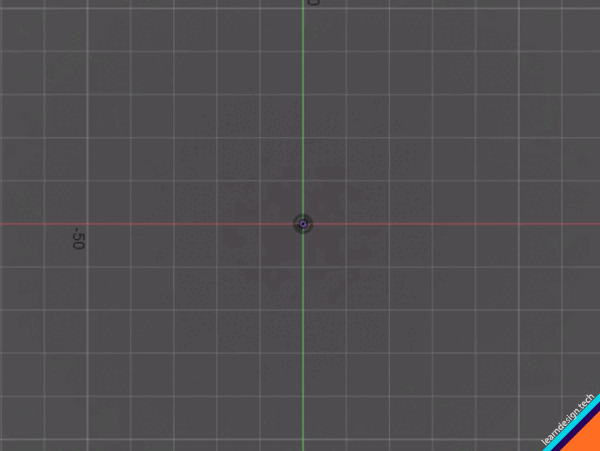
Overall Slot ![]() You click to place the start point and end point of the slot centerline, then click to define the slot width or specify the diameter of the slot arcs.
You click to place the start point and end point of the slot centerline, then click to define the slot width or specify the diameter of the slot arcs.
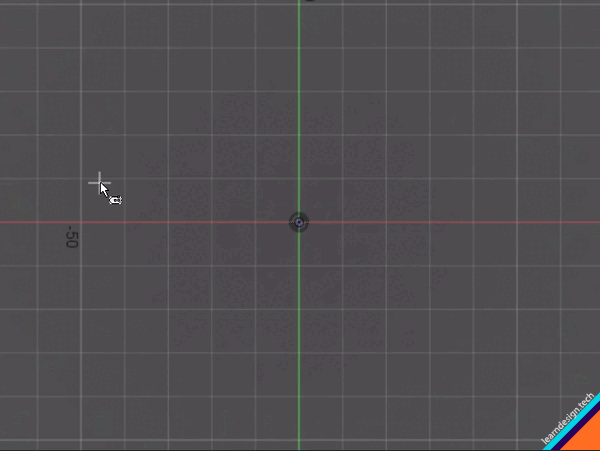
Center Point Slot ![]() You click to place the slot center, place the center of the slot arc, then click to define the slot width or specify the diameter of the slot arcs.
You click to place the slot center, place the center of the slot arc, then click to define the slot width or specify the diameter of the slot arcs.