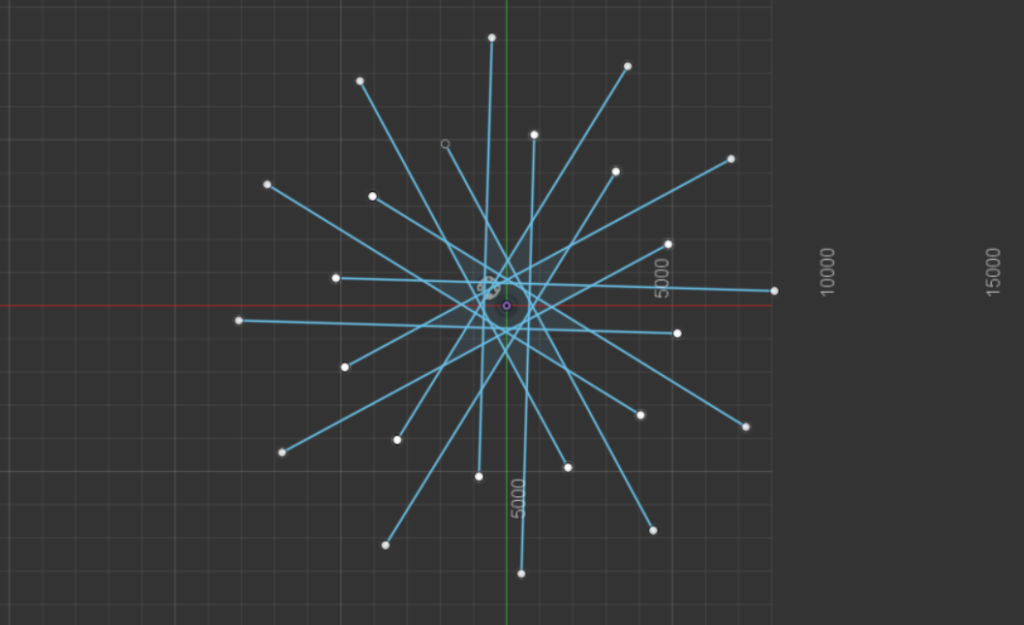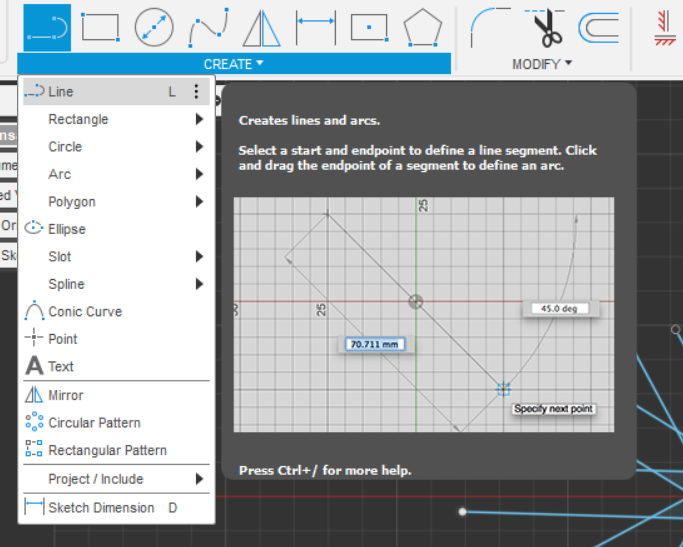
The Line tool in the Sketch > Create panel lets you create a connected series of lines and arcs as sketch geometry or construction geometry in an active sketch in Fusion 360.
The Point tool in the Sketch > Create panel lets you place a single point in space. Placing a singularly point is a useful technique when you want a snapping point for other sketch geometry.