Create a vase in Fusion 360 using the same process as described in the video. A diagram is provided for reference, btu you do not need to copy the diagram.
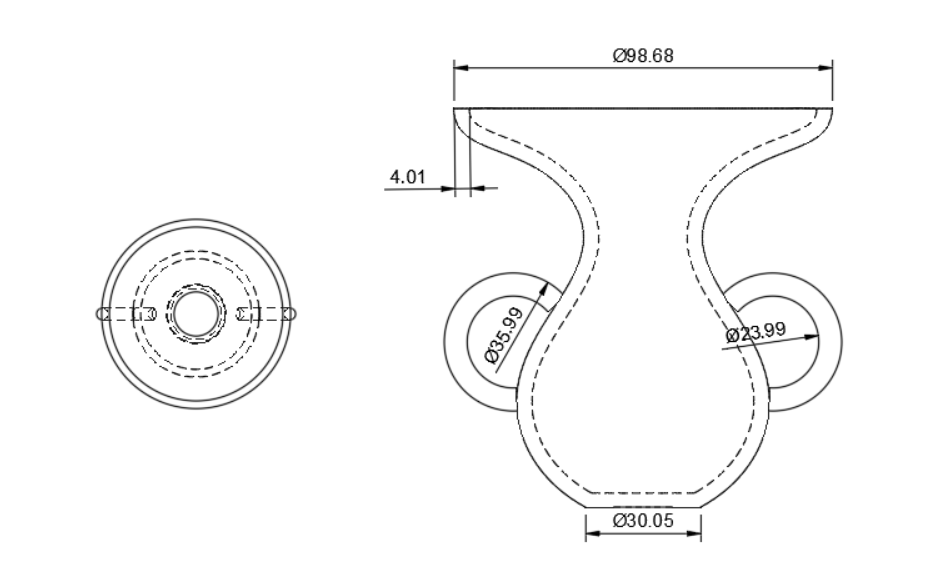
- Create the side profile of the vase using the spline tool. Add a center rotation axis.
- Use the Revolve tool to rotate the side profile of the vase around your center axis.
- Use the Pipe tool to create a handle.
- Use the Mirror tool to copy your handle to the other side.
- Feel free to take your own creative steps.
