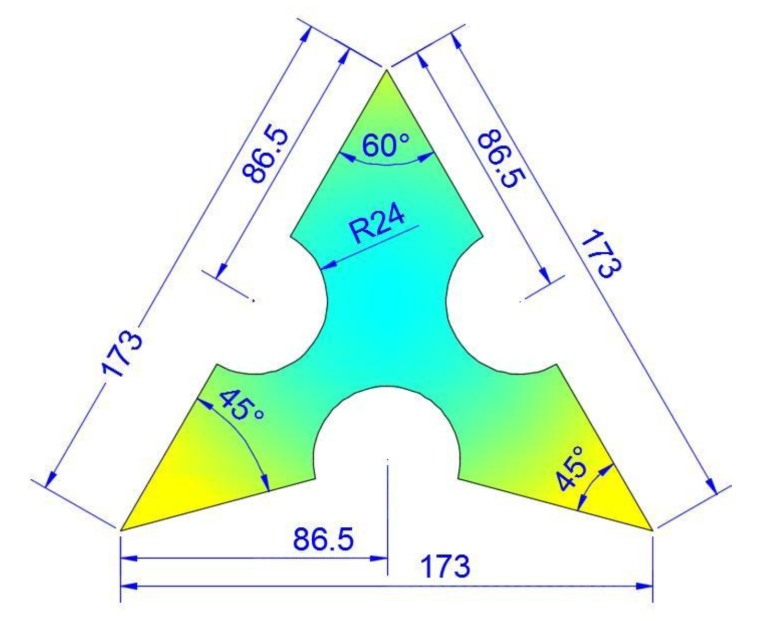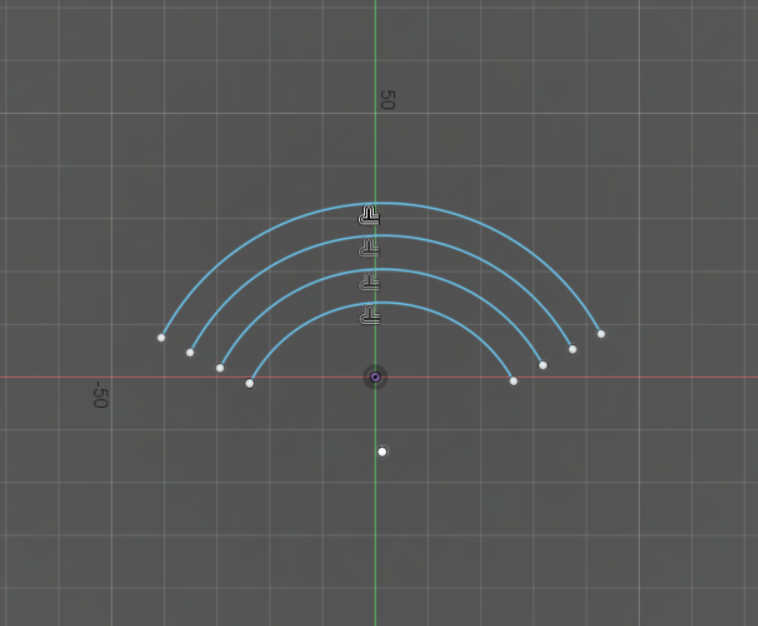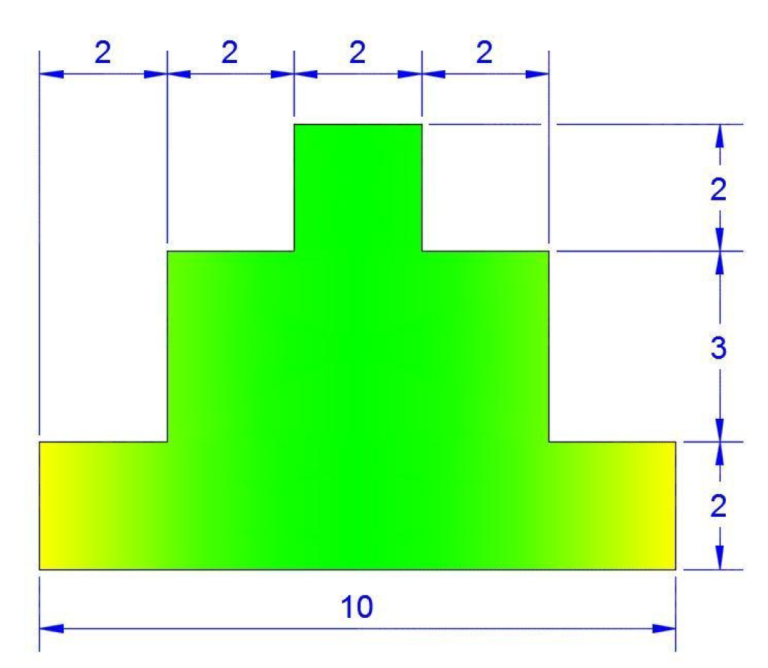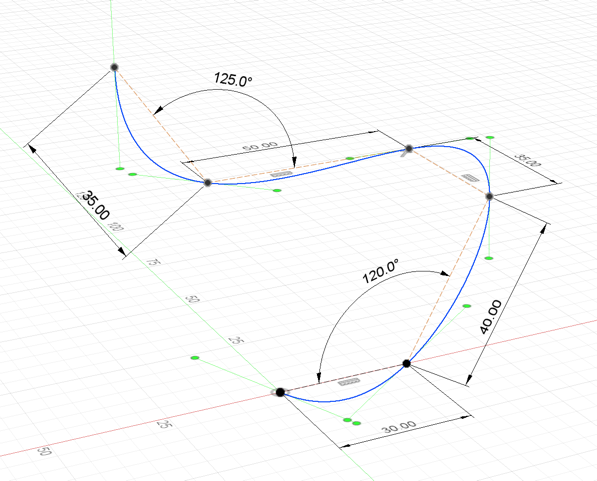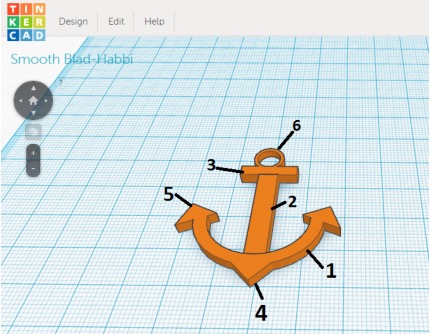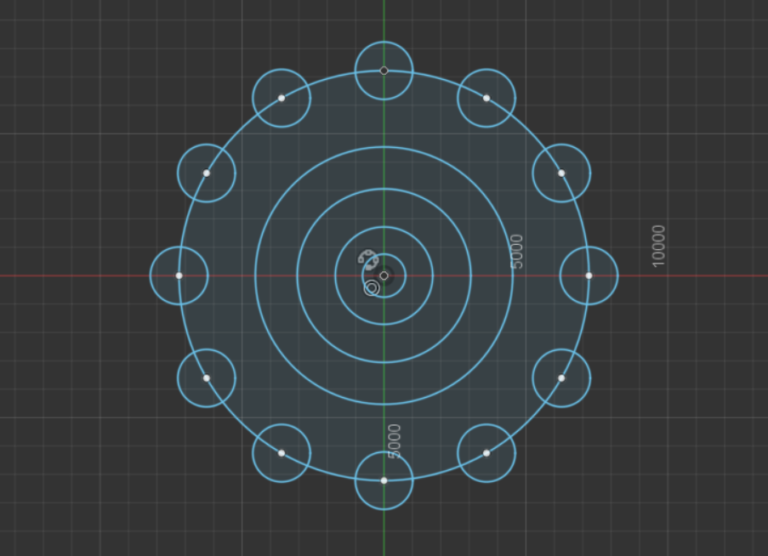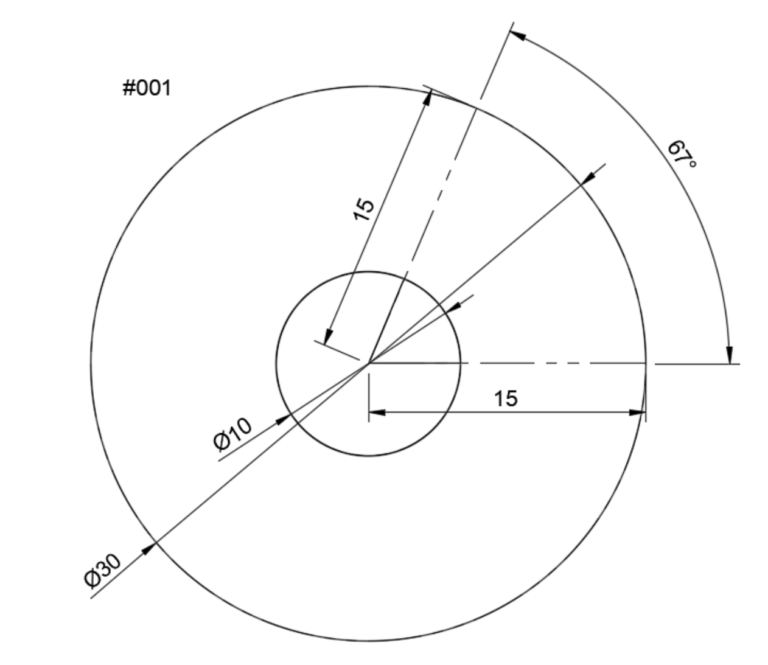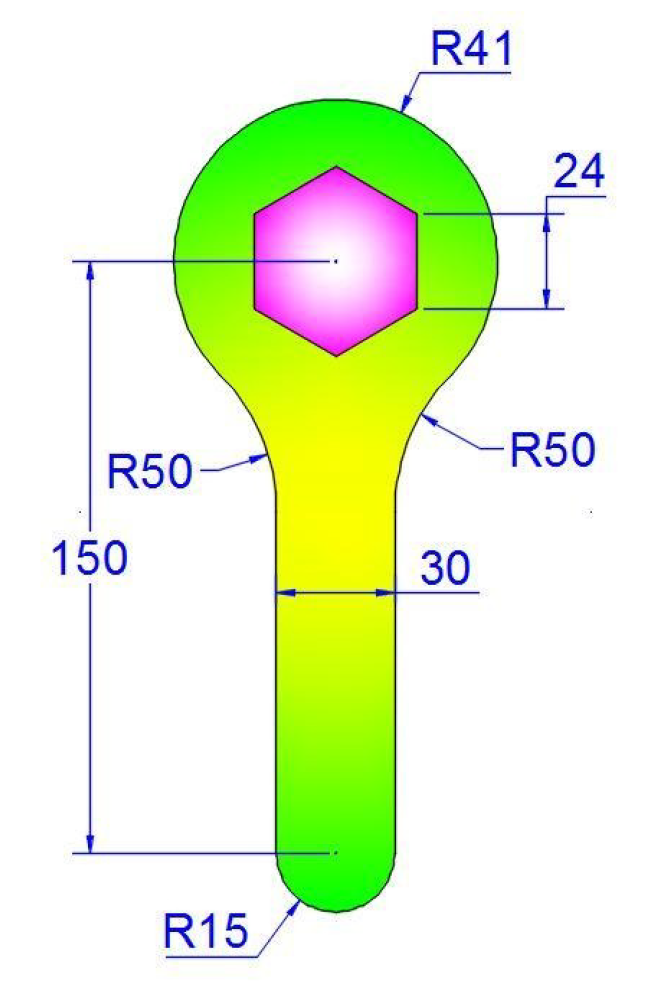1.4 – CAD Practice Exercise
Find the total area of the shaded area.
Technological Design Projects
Project TitleCareer PathDesign QuestionPrototype (Deliverable)Collaborative OptionBetter Bus ShelterArchitecture, civil engineeringHow might a physical transit stop…
2D CAD: Three Ways to Draw Arcs
The arc tools in the Sketch > Create panel let you create different types of arcs as…
1.2 – CAD Practice Exercise
Find the total area. [showhide show_caption="Reveal answer..." hide_caption="Hide answer"] 42.00 mm^2
How to use all 2D CAD Sketch tools in Fusion 360
You can create sketch geometry in Fusion 360, in relation to the XY, YZ, and…
How To Make An Anchor In TinkerCAD
Follow along with the tutorial by text or video to create the TinkerCAD anchor. Step…
Ultimate bridge design Challenge
Construct a bridge that spans a gap.Points will be awarded for both GAP LENGTH and…
How To Access Autodesk Fusion 360 (Free License For Students)
Autodesk provides students in high school or college/university with a renewable free one-year full license…
2.1 – CAD Practice Exercise
Find the total area of the shaded area.
3754.232 mm^2…2D CAD: Draw The Circles Wide in Fusion 360 (Bonus: Ellipses)
The circle tools in the Sketch > Create panel let you create different types of circles as…
1.1 – CAD Practice Exercise
Find the area of the white space. Hover over image to reveal the answer.
3143.808 mm^2…Computer-aided Design: An Overview
Computer-aided design, or CAD, refers to the use of computer technology to assist in the…
How To Use Geometric Constraints in Fusion 360 2D CAD
Constraints in sketches The tools in the Sketch > Constraints panel let you constrain sketches by controlling…
Sheet metal parts in Fusion 360
A sheet metal part starts out as a flat piece of metal with a…
4.1 – CAD Practice Exercise (Lego)
Did you know? LEGO Bricks are made to highly precise tolerances. Modern LEGO bricks still…
1.5 – CAD Practice Exercise
Find the total area of the green/yellow shaded area.
7591.598mm^2…2.2 – CAD Practice Exercise
Create a vase in Fusion 360 using the same process as described in the video….
LED Bubble Letter in onShape
tips Use a bold letter to increase the inner space in your designUse an extrusion…
Houseplant Containers
Design Context A local greenhouse is looking to expand its inventory of planters. They sell…
Sheet Metal Bending Introduction
Sheet metal fabrication is a valuable prototyping and production method for making robust functional parts like…
All About Laser Cutting With A Speedy 300 (CO2)
What is laser cutting? CNC Laser Cutting is a computer-controlled subtractive cutting and engraving process…
Form Fit Function (F3) – Evaluating & Improving your Designs
“Form, Fit, and Function,” often referred to as F3 or FFF, is a concept commonly…
Sheet Bending Workspace Tutorial 1 (Fusion 360)
A sheet metal part starts out as a flat piece of metal with a consistent…
Lasercut Container Assignment
This assignment will help you understand the relationship between 2D shapes and 3D objects. Through…
3D Print faster & Happier: How to choose layers, walls, infills
Layer height Often the first setting you consider when 3D printing is how high each…